
Special thanks to Clay Mosley from Dripify for contributing this brilliant blog post.
As a small business owner, you do a lot of things in marketing and one of those things is search engine optimization (SEO). It’s because you want to rank on the first page of Google, right?! Maybe you’ve spent the last few years building up that SEO game and now you’ve finally made it to the first page of search.
Aaaaaannnd now you have to re-brand your business.
There could be any number of reasons for the rebrand such as acquisition or maybe it’s time to refresh your brand.
In either case, that’s awesome! But before you take the leap, there are a few things you need to consider so that your SEO value doesn’t take a hit.
Based on the experience of building and designing over 600 websites and providing SEO services to dozens more, this is the list of things you must do without losing your SEO value.
Auditing Your Existing Pages
Now is a good time to audit your existing pages. You would be surprised what pages you have out there for the internet to see (and shows up on search results) that are no longer relevant.
The same goes for pages that ARE relevant but maybe have incorrect information.
Why is this important? Google crawls every page on your site. If you have pages that show up on search results and the user finds the information as irrelevant or incorrect, they exit your page. Exit rate is an important factor in SEO because Google uses user experience as a factor in rankings. Removing irrelevant information from your site improves the user experience.
Task: Review each page individually. Literally every page. First, check to see if the page is even needed. If not, delete it. If it is still relevant, make sure the information is correct and up-to-date.
Preserving Valuable SEO Content
Designing and building out a new website as part of the re-branding process is common. But if you do all that SEO work on your old site, it doesn’t make any sense to NOT bring over all that work to the new website. Right?!
Why is this important?
Short answer: backlinks.
Longer answer: Backlinking is when a website creates a hyperlink on their website that points to your website. As you create content on your site, more people are going to backlink to your site because they find the content valuable enough to share it with their audience.
The reason this is important is that backlinks, in my opinion, are the single most important factor in SEO strategy. It’s also the most difficult to obtain. The reason is that you only want backlinks from high-quality websites (not purchased backlinks), and you can’t force them to link to you. There has to be a reason to backlink you.
When a high-quality website links to another, this tells Google that your website must be legit. And therefore, the Googs will reward you with more SEO juice.
Task: When building a new website, make sure all the page URL paths remain the same. (i.e. If your about page on the old site is /about, then do the same on the new site. Some designers want to change it by default to something like /team or /about-us. But this changes the URL path. And if another website backlinks you using /about, then the backlink is no longer powerful.
Do the same with all your blogs. Export those and import them to the new site and keep all the same URLs.
Redesign on a Staging URL
Speaking of redesigning a website…this should always be done on a staging site.
Technically speaking, this means that the site is being built on a completely different website on a temporary domain that is not public.
Why is this important?
I see some designers try to build out a re-design on a client’s existing site by adding pages instead of using a completely different (temp) domain. The reason this shouldn’t be done is that as those pages are being added, Google can crawl the pages and could potentially show up in search results.
Now, I will say that it’s not going to be a substantial mistake to do this. It usually takes Google a few weeks to crawl new pages and the new pages are probably complete by then.
I just think it’s bad etiquette mostly.
Task: If you’re going to have a new site re-designed, do it on a temporary private domain.
Never do a re-brand on an existing site. Always use a staging site. That way you can test and triple-check everything.
Setting Up 301 Redirects and Custom 404
Re-designing a website is a process and there are going to be some mistakes along the way when it comes to matching the exact URL paths. I almost guarantee that there are going to be some pages and URL paths that slip through the cracks.
Luckily, there’s a solution for this. It’s called 301 and 404 Redirects.
Why is this important?
Technically speaking, a 301 redirect is when a URL path has changed permanently and you can take the old URL path and always redirect to the new one. In the previous example, if the old site used /about but you want to change it to /team, then you can set up a redirect so that if someone were to visit the /about URL it would redirect them to the new one at /team.
This ensures that the user still visits the intended page.
A 404 error is when someone tries to visit a page on a website that doesn’t exist anymore. So in the previous example, if the old URL was /about and was changed to /team AND there was no 301 redirect set up, the user receives a 404 error. This is the blank white page that says “Page does not exist”. This also happens when the user accidentally misspells the URL path.
This is a big turn-off for the user and now they do not know where to navigate to. It’s also impersonal. It’s just a big robot telling them they f*cked up.
Task: Set up a 301 redirect (there are WordPress plugins that can do this or ask your web designer). And create a custom 404 page that tells them that the page doesn’t exist, but make it personal! Bonus…this is a sales opportunity in my opinion. You can put a “suggestion” to join one of your programs. See an example here.
Post Launch Actions
Okay, now you think you got everything in place and you decide to launch the new website! Woohoo! Congratulations!
But wait…there’s more to do.
Here’s a list of post-launch tasks to ensure you tidy this thing up.
- Notify Google – The best “person” to notify of the new site is Google. You can do this via Google Search Console. Then click on Sitemaps and submit a new sitemap.
- Update Directory Listings – You changed your branding. You need to update all your online directory listings to reflect it. This means your Google Business Listing, Bing Business Listing, and about a dozen other big ones. This is good for SEO. If you want to make it easy on yourself, use Moz Local
- Backlink Outreach – It might be advantageous to do some outreach to your top websites that have backlinked you IF your URL paths have changed. If you’re not sure who has backlinked you, use can use something like Ahrefs.
- Promote – The last thing you want to do is promote the heck out of it. The more people that share your site with your new brand, the faster it gets Google’s attention.
Monitoring Your Analytics
After you launch your site and completed the post-launch task items above, it’s still a good idea to monitor your analytics and do site audits for the next few months.
You’re going to miss something. I promise.
Consistently check for any broken links or URL paths.
Conclusion
If you decide to rebrand your business and launch a new website, stick to this list. This will absolutely minimize the SEO loss through the process.
I hope you got some value out of this article and if you want to learn more, feel free to join my free Facebook Community called The Playbook.
Meet Clay
![]()
Clay Mosley is the CEO and Marketing Conversion Expert at Dripify, a marketing consulting agency helping service providers build an internal marketing system.
0 Comments